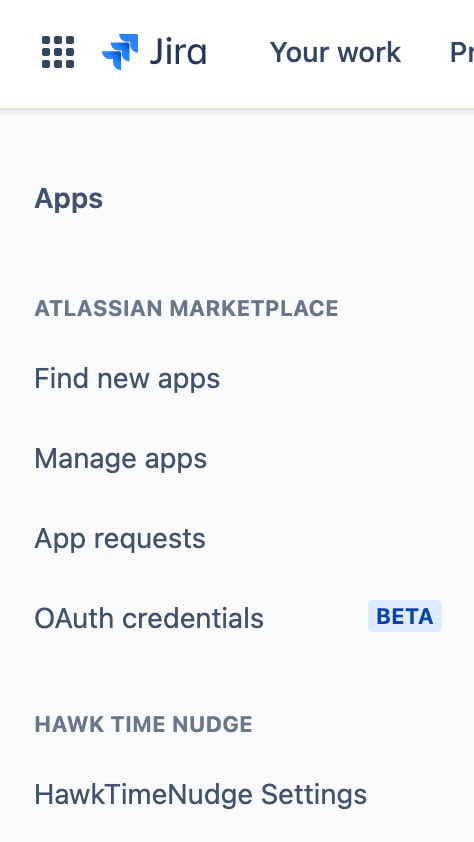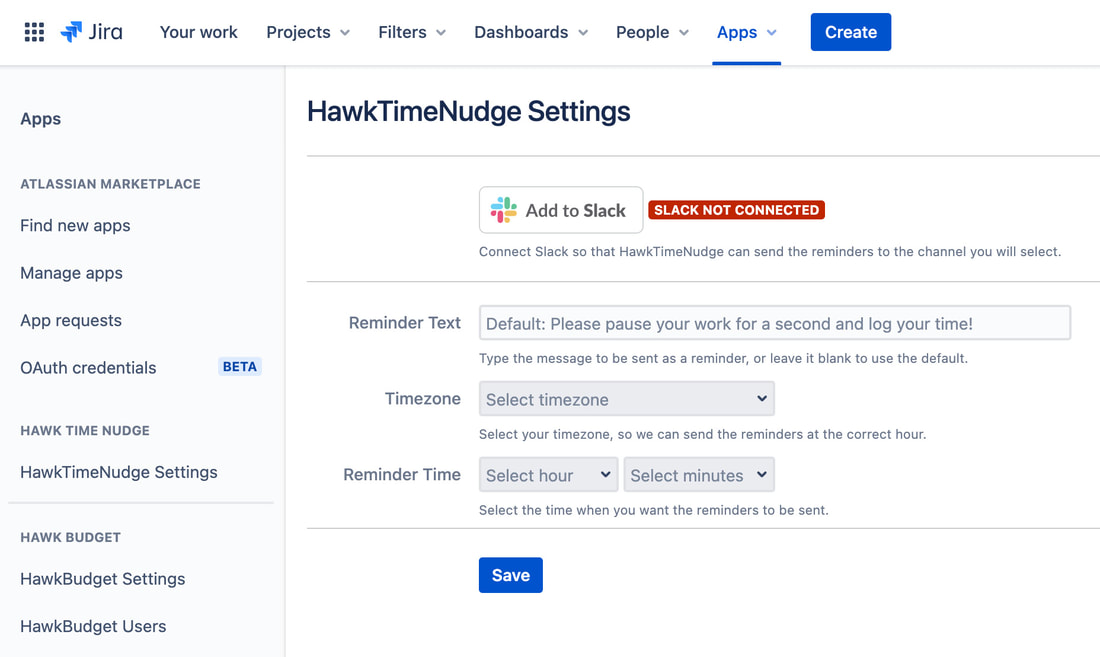Step 1 - Installation
|
Visit the marketplace at https://marketplace.atlassian.com/1224367.
Click the "Get it now" button to install HawkTimeNudge. Check the installation at https://YOUR_INSTANCE.atlassian.net/plugins/servlet/upm |
Step 2 - Open Configuration
Step 3 - Configuration
You are all set!
The notification will be sent to the channel you have selected every working day (Monday to Friday).
The notification will be sent to the channel you have selected every working day (Monday to Friday).